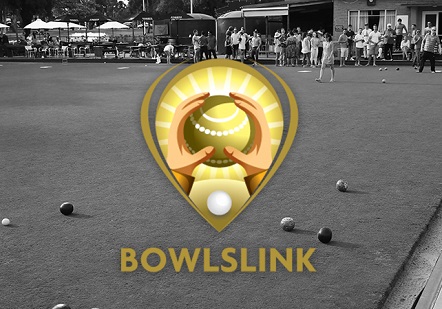
Transfers and registrations
Transfers (existing members)
If a member is joining your club from another club (anywhere in Australia) please follow these procedures:
- Log into BowlsLink (you must be an ADMIN for this).
- Go to MEMBERS (under MEMBERSHIP) in the left-hand menu.
- Click on the ADD MEMBER link in the top-right corner.
- Select the EXISTING MEMBER option.
You have 3 options to add the information of the member joining your Club and the system will find the member. The easiest option is to add their ID NUMBER. If you do not know the players ID Number then please contact the club they are leaving to obtain this information.
- Once you have entered the ID NUMBER the members details will appear on the screen.
- Select INVITE & TRANSFER.
An email will be sent to the club “losing” the bowler and they will approve the transfer to your club.
Registrations (new members)
If a new member is joining your club and has not been a member of another Club then please follow these procedures:
- Log into BowlsLink (you must be an ADMIN for this).
- Go to MEMBERS (under MEMBERSHIP) in the left-hand menu.
- Click on the ADD MEMBER link
- Select NEW MEMBER
- Enter the details of the new member
- Make sure you add a membership category for the new member
NOTE: A BowlsLink ID Number will be automatically generated for them when you save the new member’s record.
If you need any further assistance, contact Paul Hoddy (BTS Statistician).
