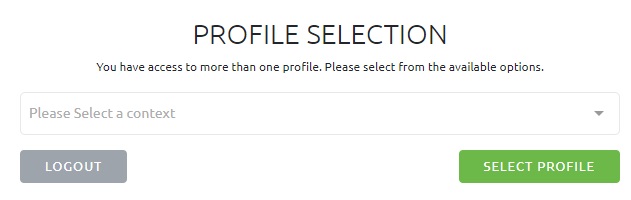Set/Reset your BowlsLink Password
A BowlsVIC YouTube video is available to help you set/reset your password, or you can follow these steps:
- Open your preferred web browser (eg: Edge, FireFox, Chrome, Safari, etc)
- Type the web address www.bowlslink.com.au into the address space.
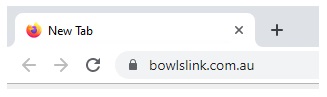
- Click the blue “Reset” link on the SIGN IN screen:

- Type in your email address on the RECOVER PASSWORD screen
- Click the green “RECOVER PASSWORD” button.
- You will see a message advising that an email has been sent to you with a code:
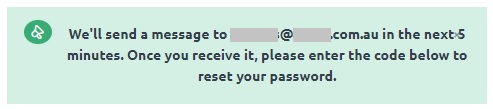
- Check your email INBOX (and maybe JUNK box) for the email
- Type the code into the field shown:
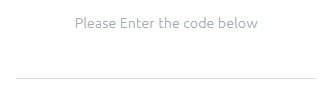
- Click the green “VALIDATE” button.
- Type a new password according to the rules (each rule will show when it becomes valid).
- Re-enter the password in the second field and ensure the “Password must match” option becomes valid.
- Click the green “UPDATE PASSWORD” button.
- You should be returned to the SIGN IN screen.
- Type your email address and the new password you just created.
- Click the green “LOGIN” button.
- You should be taken to your personal profile screen (but see below if you see SELECT PROFILE).
If you have administrative access: You will have two profiles – your personal one and your admin one. You must select the profile you wish to use from the dropdown on the SELECT PROFILE screen to proceed: